
DoodStream
What is Doodstream?
Doodstream is a video uploading website. You can earn money from the videos you upload and generate a higher income as the number of views increases.
The working principle of Doodstream is different compared to video platforms like YouTube. You can distinguish between adult and general content. Your content isn’t published without your consent; you can share it on your website or social media using methods like links and embeds if you choose to.
Doodstream is a fast and reliable video hosting and sharing platform designed for content creators, webmasters, and marketers. It allows users to upload, store, and share videos easily while earning revenue through ads and affiliate programs. With powerful streaming capabilities, high-speed servers, and global delivery, Doodstream ensures smooth playback across all devices.
It supports both public and private video sharing, making it suitable for personal or professional use. The platform also provides an intuitive dashboard, detailed analytics, and flexible monetization options, making it one of the most popular choices for video hosting and file sharing worldwide.
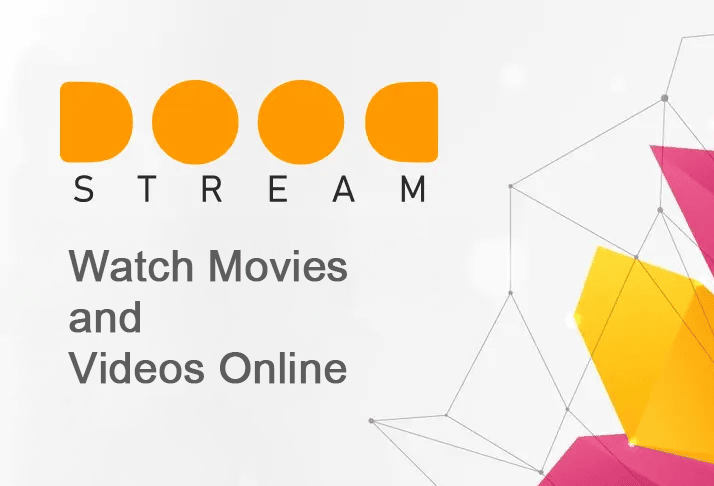
Advantages of Doodstream
Doodstream offers numerous advantages and income opportunities to its members and those looking to earn money.
- Unlimited storage space.
- You can upload content of any type to Doodstream.
- Simply becoming a member and sharing videos is enough to earn money.
- Faster video uploading thanks to high-speed servers.
- Ability to categorize and organize uploaded videos into folders.
Doodstream provides many advantages among its competitors, which has led it to reach millions of users.
How to Use Doodstream?
To use the Doodstream website, you need to sign up first. You can easily become a member by entering your email address. Affiliate partnership is open to all users transparently. When you enter the dashboard page, you will see the menus for reports, videos, premium, and remote upload. Let’s take a look at these menus in order:
Remote Upload: When you click on this menu, you can bulk upload videos from different video hosting sites or from your FTP account.
Videos: When you enter the Videos menu, you can see all the videos you have uploaded. You can choose to delete videos in bulk or one by one, move them to folders, download them, set them as private or public videos.
Reports: In this menu, you can see detailed daily earnings and view counts.
Methods for Uploading Videos
Uploading videos to Doodstreams is very easy. There are two different methods to upload videos. The first method is to go to the Videos section, click on the upload option, then select the videos you want to upload. This allows you to quickly transfer them to your account and start sharing. The second method is remote upload. The remote upload option is used to transfer videos from various sites such as Google Drive, Dropbox, Mega.nz, Fembed, OK.ru, YouTube, and more to your account.
Remote Video Upload and Supported Sites
To use the remote upload option, you need to have access to the remote servers. For instance, if you’re using FTP upload, you should have the FTP account information. Doodstream offers the capability to upload 60 videos at once, and it also provides the option to select folders to easily manage your account during the upload process.
- Streamsb.com
- Uptobox.com
- Mixdrop.co
- Dropbox.com
- Youtube.com
- Vivo.sx
- Fembed.com
- Zippyshare.com (Closed)
- Netu.tv
- Ok.ru
- Uploaded.to
- Streamtape.com
- Google Drive
- Mega.nz
- Videobin.co
- Vidoza.net
- Uptostream.com
- 1fichier.com
- Upstream.to
Searching for Videos on Doodstream
Although the Doodstream management panel has a search engine, it might not be functioning properly. In cases like this, you have an alternative search engine that we have prepared for your use. You can easily search for videos uploaded on Doodstream and other domains at https://doodstream.me/doodstream-search/. This allows you to effortlessly find videos, start watching or downloading them with just a click.
Earn Money by Uploading Videos
Doodstream provides users with earnings per 10,000 views. For Tier 1 countries including Australia, Canada, United Kingdom, and United States, you earn $33 when your videos reach 10,000 views. Tier 2 earns you $22, Tier 3 earns $11, and Tier 4 earns $7. Except for Turkey, other countries earn $5.
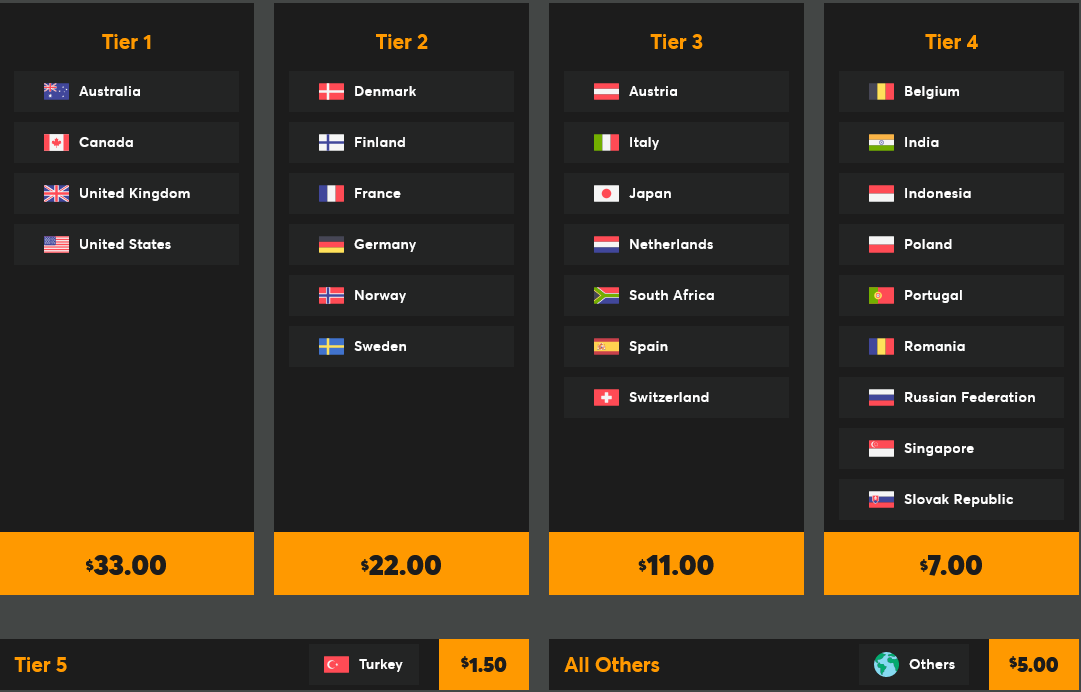
Doodstream Earn Money Rates
Generate income by hosting and sharing your videos through dood streaming and also earn a lasting 10% from referrals’ earnings.
Legitimate uploaders and webmasters receive a complimentary premium account. Please reach out to us via Skype: OnlyStream.tv.
- The minimum payout threshold is just $10.
- Views are tallied up to 3 within 24 hours per user/IP.
- There are no incentives for automated downloads.
- Videos must exceed 1 minute in length.
- Legally permissible adult content is acceptable.
- Both normal and embedded videos yield a full 100% earning without restrictions.
- The maximum upload file size is 5GB for free users and 20GB for premium users.
- Inactive files will be removed after 60 days for free users, while premium users’ files remain indefinitely.
- Payout requests are typically processed within 24 hours, though it may take up to 1 week at maximum.
Engaging in revenue generation through misleading or unethical methods will lead to immediate account suspension.
We retain the right to suspend any user surpassing fair usage, but we will issue a warning prior to suspension.
We strongly condemn child pornography. Any identification or report of similar content will promptly result in account suspension.
Methods for Watching Doodstream Videos
Watching videos on DoodStream is indeed easy, but some video uploaders tend to increase the number of ad options, causing ads to appear every few seconds. Below, we will provide you with some tips to make watching videos on DoodStream easier.
Ad-free Video Watching
To watch ad-free videos, you need to get a premium account or you can use the DoodStream downloader online tool on our website to download the videos and watch them without ads. When using the downloading tool, retrieving videos from DoodStream servers might take some time depending on your internet speed. This duration could increase significantly for longer content such as movies, series, and clips.
Options like Adblock, Adguard, and similar ad-blockers can be used to watch videos ad-free. However, please remember that the primary source of revenue for these sites is advertisements and income from premium member accounts.
Watching Videos by Getting a Premium Membership
The easiest way to watch ad-free videos is by getting a DoodStream premium account. This way, you’ll not only enjoy ad-free video watching, but also gain benefits such as up to 20 GB of video uploading, priority viewing, customizable player colors, access to non-deletable files, maximum speed, priority support, and uploading rights.
You can upgrade your membership by choosing from three different account plans in total. Members are offered three different options: monthly, 6-month, and 1-year plans.
Downloading Doodstream Videos
We will list three practical methods for those who want to download videos from DoodStream. This way, you can easily find the suitable option and enjoy ad-free content by downloading videos without any hassle.
Downloading Videos with a Premium Membership
How to download from doodstream ?
Our first method involves the premium account plan, which provides an ad-free video viewing experience and fast ad-free video downloading.
This option is preferred by thousands of users. After upgrading to a premium account, you’ll see the “Download” text at the bottom of the video viewing page. Click on it to start the one-click download process without waiting.
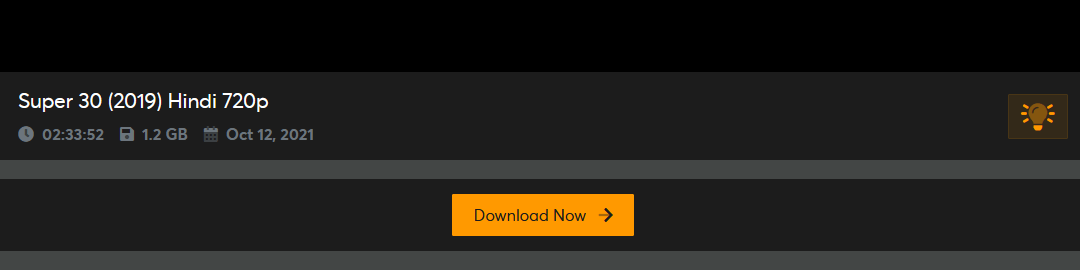
This option is also available for regular members, but you’ll need to deal with a lot of ads. Additionally, you won’t be able to download as quickly as premium account holders. You can expect an average download speed of around 100 KB/s.
Doodstream video downloader online
Another service you can use for downloading Dood videos is the DoodStream download tools. By using this tool available on our website, you can paste the video link you want to download into the form and press the download button. The system will redirect you to a website where you can choose the “Download” option to obtain the video in high quality.
Doodstream Premium Membership
Advantages of Premium Access
- Immerse yourself in an ad-free journey
- Empower your uploads with a 20 GB per file capacity
- Elevate your content through priority encoding
- Craft a personalized doodstream video player color to match your style
- Watch your files stand the test of time with no expiration
- Zoom ahead with maximum velocity in downloads
- Expand your horizons with an increased remote upload limit
- Access top-tier assistance with priority support
- Catapult your uploads to the forefront with priority upload options
Packages and Prices
Premium Account
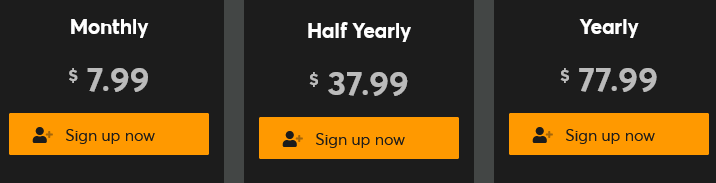
There are monthly, six-month, and one-year premium packages available. You can choose any of these and complete your purchase quickly. Here are the details:
- Monthly Plan: $7.99
- Six-Month Plan: $37.99
- One-Year Plan: $77.99
Among the packages, we believe the most cost-effective option is the six-month plan. When divided into months, it averages around $6.30, which is even more affordable than the annual premium plan.
Premium Bandwidth
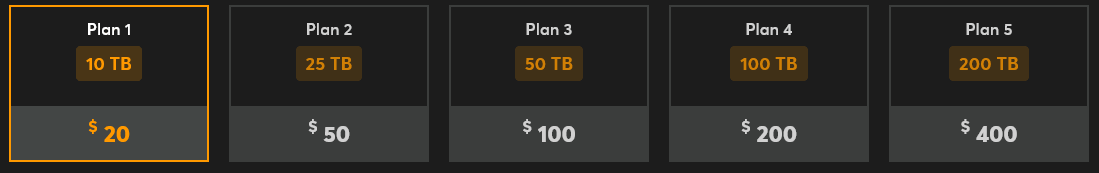
The premium bandwidth option is a feature that enables both you and your viewers to watch videos without ads. If you’ve created your own video streaming site and wish to eliminate DoodStream ads, you can opt for this package. Additionally, the logo on the video player will be removed, allowing you to add your own ads onto the player.
There is no time limit on premium bandwidth. The service duration ends when the traffic amount specified in the package is exhausted.
- Plan (10 TB): $20
- Plan (25 TB): $50
- Plan (50 TB): $100
- Plan (100 TB): $200
- Plan (200 TB): $400
Payment Methods
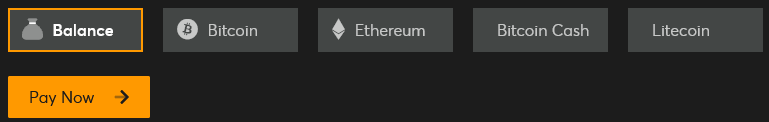
Payments on DoodStream are exclusively conducted through cryptocurrency. The supported cryptocurrencies include Bitcoin, Ethereum, Bitcoin Cash, and Litecoin. You can make payments during purchases or load your account balance to use at your convenience.
Premium Bandwidth vs. Premium Account
Premium Bandwidth:
- Ads will be removed for you and your viewers
- Our logo will be removed from the player
- Insert your own large and pop-up ads into the player
Premium Account:
- Faster uploads
- Priority encoding
- 100 remote upload slots
- Ads will be removed for you
- Due to inactivity, files will never expire
- Custom player color
Premium bandwidth is designed for website owners who wish to use their own player. If you only intend to watch and download videos from DoodStream, then a premium membership is suitable for you.
Reporting and Statistics
If you are someone who uploads videos and earns money from them, DoodStream provides a comprehensive reporting interface. After logging into your account, go to the “Reports” menu in the top navigation. Using the filtering options, you can track your daily view counts, daily referral earnings, and total revenue from this screen.
Doodstream Membership
How to Become a Doodstream Member
Joining and becoming a member of Doodstream is quite easy. All you have to do is click the sign up button on the left menu of our site. Click on Sign in on the page that comes up, then click on Join us now. You can easily become a Doodstream member by filling in the username, email and password sections.
Resetting Doodstream Password
If you don’t know your current account information, you will need to reset your password. You can do this by clicking on the “Forgot password?” link in the Sign In section. You can reset your password using either your username or your email address.
Doodstream Errors and Solutions
How to Add Subtitles?
Doodstream allows adding subtitles in JSON format. To use this option that supports SRT and VTT formats, the sample formats are as follows:
1. Method
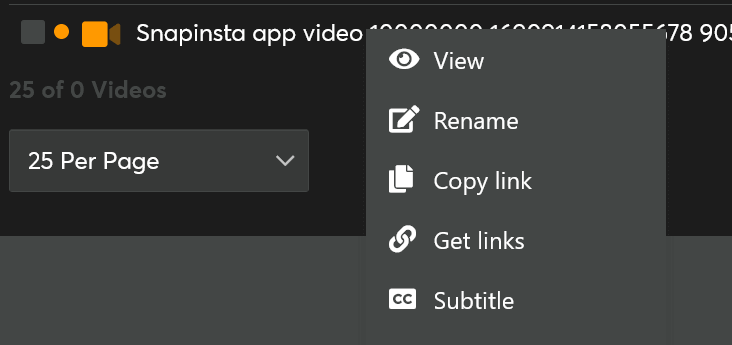
This method is the easiest way. You should add the subtitles in vtt or srt format from the Doodstream video management screen. Find the video you want to add subtitles to, then right-click and select “Subtitle,” and choose the language of the subtitles you are adding, then press the “Add” button.
2. Method
Sample link: https://dood.me/e/xxx?subtitle_json=https://example.com/sub.json
JSON format: [{“src”:”http://samplesubtitle.com/file.vtt”, “label”:”Language1″, default: true}, {“src”:”http://samplesubtitle.com/file2.vtt”, “label”:”Language2″}]
Based on these two examples, you can easily add subtitles.
How to Get Embed Code?
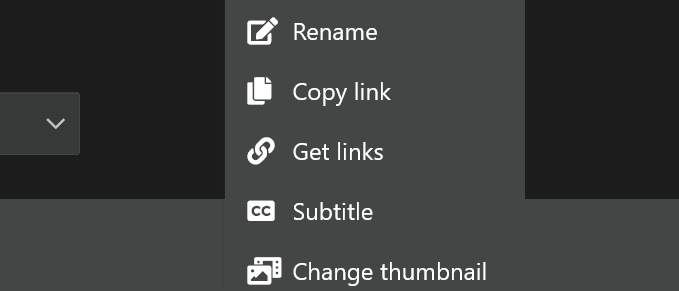
You can find the sharing link, embed code, embed link, and download link of the uploaded videos by right-clicking on the video on the Videos page and clicking on the “Get Links” section.
Changing Video Titles
Access the Videos section and right-click on the video you want to rename, then locate the option to “Rename” it.
Methods for Deleting Videos
You can use the “Delete” option located in the top right corner of the Videos section. Another method is to right-click on the video you want to delete and press the “Delete” button.
How can I change the player color?
To change the player color, you need to have a premium bandwidth subscription. If your account is eligible, you can change the player color by going to the dashboard, then selecting “Settings” > “Player Settings” > “Change Player Color” section. Here, you can input your desired color code and logo to be added to the player.
Contact Information for Doodstream
You can contact the Doodstream team in two different ways. The first and easier method is to visit the help.doodstream address, where you can find solutions to the issues you’re experiencing by chatting with a live support representative. The second method is to send an email to request assistance ([email protected]).
 DoodStream Premium
DoodStream Premium