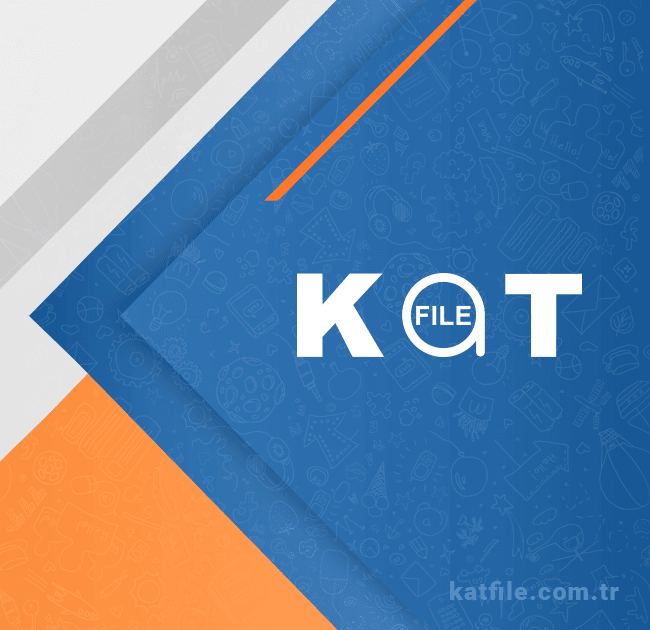
KatFile: Your Online File-Hosting Partner for the Digital Age
Comprehensive Guide to KatFile
Features, Benefits, and User Experience
In an era defined by digital files—photos, videos, documents, backup archives, collaborative assets, and more—finding reliable, flexible, and secure storage is no longer a luxury, but a necessity. Whether you’re an individual preserving family memories, a content creator distributing large media files, or a business backing up mission-critical data, you need a solution that can keep up.
That’s where KatFile enters the picture. This article dives deep into what KatFile is, how it works, the benefits it brings, the limitations to keep in mind, and whether it’s the right fit for your needs.

What is KatFile?
At its core, KatFile is a file-hosting and cloud-storage service. According to its FAQ, KatFile “is a file hosting provider. With online storage, remote backup capacity, sophisticated uploading and downloading tools.”
In practical terms, this means you can upload your files—photos, videos, documents, even large archives—to KatFile’s servers, then access them from any internet-connected device and share them with others via unique links.
This kind of service fills a growing gap. Traditional methods (USB sticks, external hard drives, emailing large files) are increasingly inadequate. Email attachments often hit size limits. Physical media can be lost or damaged. And local drives are vulnerable to device failure. KatFile offers a remote, web-accessible alternative. The service itself positions this as a key benefit: „If you need secure remote storage capacity for off-site backups … KatFile offers solutions for you.”
How KatFile Works – The Basics
Here’s a simplified look at how to use KatFile:
- Register an account – With KatFile you can sign up for free by providing an email and password.
- Upload files – Use the web interface (or in some cases FTP/remote upload) to send files to your KatFile account. According to help documentation, KatFile supports browser uploads, FTP, remote URL upload, API uploads.
- Manage files – Once uploaded, you can rename, organize (folders or directories), delete, or share files as needed. Some sources suggest drag-&-drop in browser, and remote URL uploading of files directly.
- Download or share – You generate a unique link for the file you wish to share. Others can use that link to download (provided permissions allow). Free users often face waiting times or speed limits; premium users enjoy faster downloads and fewer restrictions. KatFile’s FAQ states: “With KatFile you can host files, images, videos, audio and flash …”
- Retention & deletion – Uploaded files are retained for a period depending on account type, usage, and whether downloads occur. After periods of inactivity, files may be removed per policy.
Major Features and Benefits
KatFile offers an attractive mix of features, especially for users with moderate to heavy file-hosting needs. Let’s explore the key benefits:
Large File Uploads and Storage
Because KatFile is oriented for file hosting (rather than just simple cloud backup), it accommodates large file sizes and multiple file types. From the FAQ: “You can upload any type of digital material … including videos, music, documents, and images.”
For content creators, businesses, or even hobbyists working with big media files (HD videos, game assets, large databases), this is a major plus.
Sharing and Remote Access
KatFile allows users to access uploaded files from any device with an internet connection. This means you’re no longer limited to the local machine or USB drive you forgot at home. The service states: “Whatever you connect … you always have the ability to access your digital materials in KatFile from any location in the world.”
This flexibility is especially helpful for people who travel, work across multiple devices, or collaborate with remote colleagues.
Freemium Model
KatFile operates a tiered model: free accounts plus optional premium upgrade. Free accounts allow you to get started without cost, and upgrade if you need more speed, storage, or features. From the site: “Registration is cost free. Just provide email, password and you are set!”
This makes it easy to try the service before committing financially.
Premium Perks
If you choose premium, you get higher speeds, bigger file size limits, fewer ads or wait times, better retention policies, and so on. For example, one FAQ states: “Premium users files will be kept forever” (whereas free users’ files may be deleted after 15 days) in one version of the site.
Another review mentions “no waiting time, direct downloads … unlimited speed” for premium users.
This lets power-users work more efficiently, especially when large files, many downloads, or high uptime are required.
Affiliate & Monetization Opportunities
For creators or webmasters, KatFile offers an affiliate/referral system—meaning you can earn money from sharing or hosting popular files. For example, in one promotional summary: “affiliate program of Katfile gives you a share of premium sales (65% revshare) and pays up to $50 for 1000 downloads.”
This turns KatFile from a pure storage solution into a potential revenue stream.
Use Cases: Who Should Use KatFile?
KatFile’s versatility makes it useful across many scenarios. Here are some prominent ones:
- Personal Backup & Storage: Uploading family photos, home videos, school projects, documents you don’t want to lose. KatFile gives you off-site storage so even if your computer fails, your files remain accessible.
- Large File Sharing: If you need to send big files (e.g., video editors passing projects to clients, game developers sharing builds, engineers sharing large data sets), email likely won’t cut it. A link from KatFile solves that.
- Collaboration & Access from Multiple Devices: If you often switch between desktop, laptop, tablet or travel, KatFile lets you access your files anywhere.
- Content-Creators & Webmasters: If you host downloadable assets (mods, game files, media packs) and want to monetize or distribute them, KatFile’s affiliate program and hosting capabilities can help.
- Business Backup and Archival: For smaller businesses or freelancers needing remote backup, KatFile offers an alternative to local backups or on-premise servers.
What Are the Limitations and What to Consider?
No service is perfect, and KatFile has some caveats – some of which are common to freemium file hosts, others unique to this service. Being aware of them will help you decide whether it fits your use-case.
Speed & Download Restrictions for Free Users
Free account users often face slower speeds, waiting periods before download starts, ads, and limited daily download quotas. As one review puts it: “The free-mode is now gone completely. Absolute BS.”
If you frequently download large files or need high performance, you might need to upgrade to premium.
File Retention Policies & Inactivity Deletion
Some versions of the FAQ state that free user files may be deleted after a certain period of inactivity (e.g., no downloads). “For Free users files will be deleted after 15 days.”
If you’re using KatFile for archival rather than frequent distributing, you might risk losing files when they sit untouched.
User Reviews & Reliability Concerns
According to user feedback on Trustpilot, KatFile has received poor ratings. Example: many reviews report blocking screens, unexpected download limits, poor support, etc.
This suggests you should approach with caution, especially for mission-critical business use, and perhaps test thoroughly.
Terms of Service / Content Restrictions
As with any file hosting service, KatFile prohibits certain content types: pornography, nudity, sexual images, offensive material, and copyrighted material unless you own it.
If your uploads include potentially large media with rights issues, you must ensure compliance.
Access & VPN/Geo Issues
One FAQ entry warns that VPN or RDP may be restricted for downloads. “VPN connections are not supported for downloads on Katfile.”
If your workflow uses VPN or remote desktop environments, you may encounter additional hurdles.
Comparative Perspective: KatFile vs Other Services
When evaluating KatFile, it helps to consider how it stacks up with other file storage/sharing services (e.g., mainstream cloud drives like Google Drive, Dropbox, as well as other dedicated file-hosters). Some key points:
- Large file friendly: KatFile appears more generous with large size uploads/downloads than some basic cloud drives which restrict file size or bandwidth.
- Freemium trade-off: As with many “free plus premium” services, KatFile gives basic access for free but limits speed/storage/retention until you upgrade. Many mainstream services, however, give more stable free tiers (albeit with lower total storage).
- Monetization possibilities: KatFile’s affiliate/PPD (pay per download) model is a differentiator if you host downloadable content and want to monetize it. Traditional cloud drives rarely offer this.
- Reputation & reliability: Given user complaints, KatFile may lag in trust, support, and stability compared to big-name providers which have stronger infrastructure, brand trust, and SLAs.
- Specialization: KatFile is optimized for hosting and sharing large files, with the assumption of downloads, monetization, and distribution. That makes it more niche compared to general-purpose cloud drives aimed at document collaboration, real-time editing, etc.
Pricing & Premium Insights
KatFile publishes various premium plans (though exact pricing may change over time). The FAQ indicates: “30 days: $22.99, 90 days: $41.99, 1 year: $156.99” for premium membership.
A review site shows even more variation: 30 days at $15.99, 365 days at $99.99, lifetime at $199.99.
When considering premium, you’ll want to ask:
- What storage capacity does the plan include?
- What is the daily bandwidth/download limit?
- Are there speed caps?
- What is the maximum file size per upload?
- What is the retention policy (how long files live without downloads)?
- Are there any extra fees or hidden costs?
- Payment methods, refund policy, customer support.
Given user reports of inconsistent behaviour (see review section above), it’s wise to test with a shorter-term plan before committing long-term or for critical data.
Best Practices for Using KatFile
If you decide to use KatFile (especially for important files), here are some recommended practices:
- Backup Elsewhere Too: Do not rely solely on one service for important data. Use a multi-backup strategy (local drive + cloud host + alternative host) so you’re protected if one fails.
- Keep Downloads Active: Since retention may depend on activity/downloads, if you want to preserve a file long-term, schedule occasional downloads or share links regularly to keep it “active”.
- Test Downloads Before Sharing Widely: Because free downloads might be slow or limited, test from the recipient’s side (perhaps on a different network) to ensure accessibility.
- Use Strong Passwords and Keep Delete-Links Safe: The delete link is the one way to remove a file. Store it securely if you need to delete later.
- Respect Terms of Service: Avoid uploading infringing content, adult content, or violating rights. You’ll protect yourself from account suspensions or lawsuits.
- Consider Upgrade If You Need Performance: If you frequently upload/download large files, or you expect many people to download your shared link, a premium plan may pay off.
- Monitor Service Reputation: Given mixed user reviews, keep tabs on how Kat File is performing at the moment, look for updates, check community forums. Avoid putting your critical or business-only assets on it without testing.
Final Verdict: Is Kat File Right for You?
So, with everything considered, here’s how to evaluate whether Kat File fits your requirements:
Choose Kat File if you:
- Need to share or store large files (multi-gigabyte files, media assets).
- Want a link-based distribution model (upload once, share link, many downloads).
- Are comfortable using a freemium service with potential limits if you rely on the free tier.
- Might benefit from monetization via affiliate/download-share programs.
- Are willing to test the service and perhaps upgrade for better performance.
Reconsider Kat File if you:
- Require guaranteed reliability, high uptime, strong service level guarantees or enterprise-grade backup (you might prefer a top-tier cloud drive or business service).
- Need very consistent download speed, minimal ads, or robust customer support (user reviews suggest there have been issues).
- Rely on VPN/RDP access frequently and the service restricts such access.
- Don’t want to worry about retention policies (automatic deletion due to inactivity).
- Are handling sensitive business or compliance-critical data and you want stronger contractual assurances.
Kat-File offers a compelling mid-tier solution for many file-hosting/distribution use-cases. It’s not necessarily a full enterprise backup system, but for many creators, individuals, and small-to-medium users it provides good value and flexibility—especially when upgraded to premium. Just be mindful of its limitations and treat it as one component of a broader storage/sharing strategy rather than a single, sole lifeline for vital data.
The digital world is moving at ever-increasing pace, the sizes of files are growing, collaboration is global, and expectations for access, shareability and mobility are higher than ever. Services like Kat-File step into that arena, offering a blend of convenience, storage power, and sharing capability. Whether you’re uploading videos to share with your audience, backing up your archive of photographs, or distributing large files for a project, Kat-File gives you a toolset.
However, as with any tool, the value you derive depends on how you use it, how you understand the trade-offs, and how you safeguard your interests. By registering, exploring the free tier, assessing the download/upload speeds, testing shared-link access, monitoring retention behavior and reading current user feedback, you can make an informed decision.
If you decide to give Kat-File a try, do so with realistic expectations: start small, test performance, and upgrade only when your usage justifies the cost and you’re comfortable with the service behaviour. And remember: no matter how good a cloud service is, always keep a backup plan.
Kat-File is a worthy contender in the file hosting market. With its focus on large-file sharing, link-based access, tiered premium upgrades, and monetization options, it addresses a segment of users that many generic cloud drives don’t fully satisfy. If your needs align with what Kat-File offers, it may become a valuable part of your digital toolkit.
 DoodStream Premium
DoodStream Premium